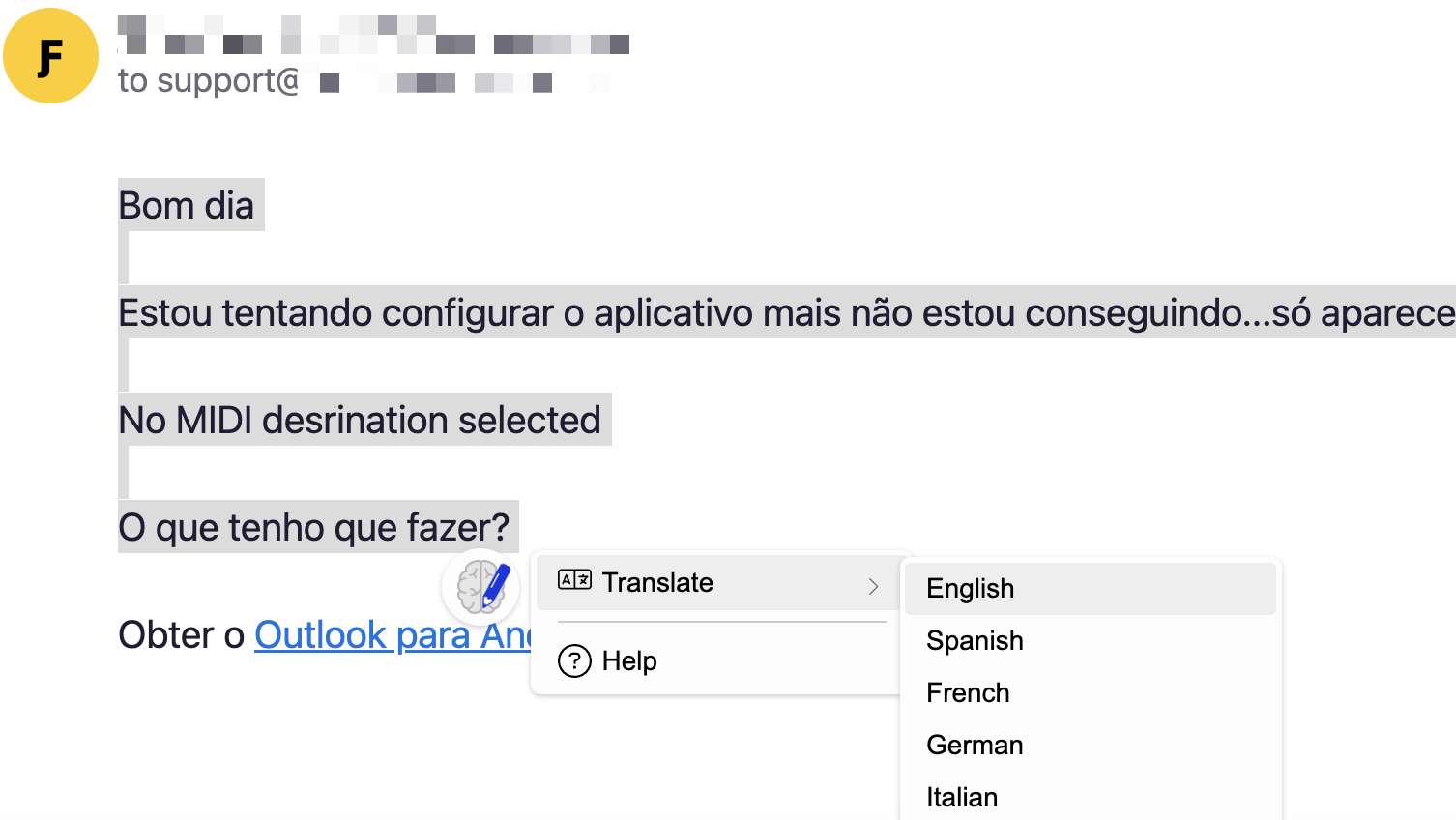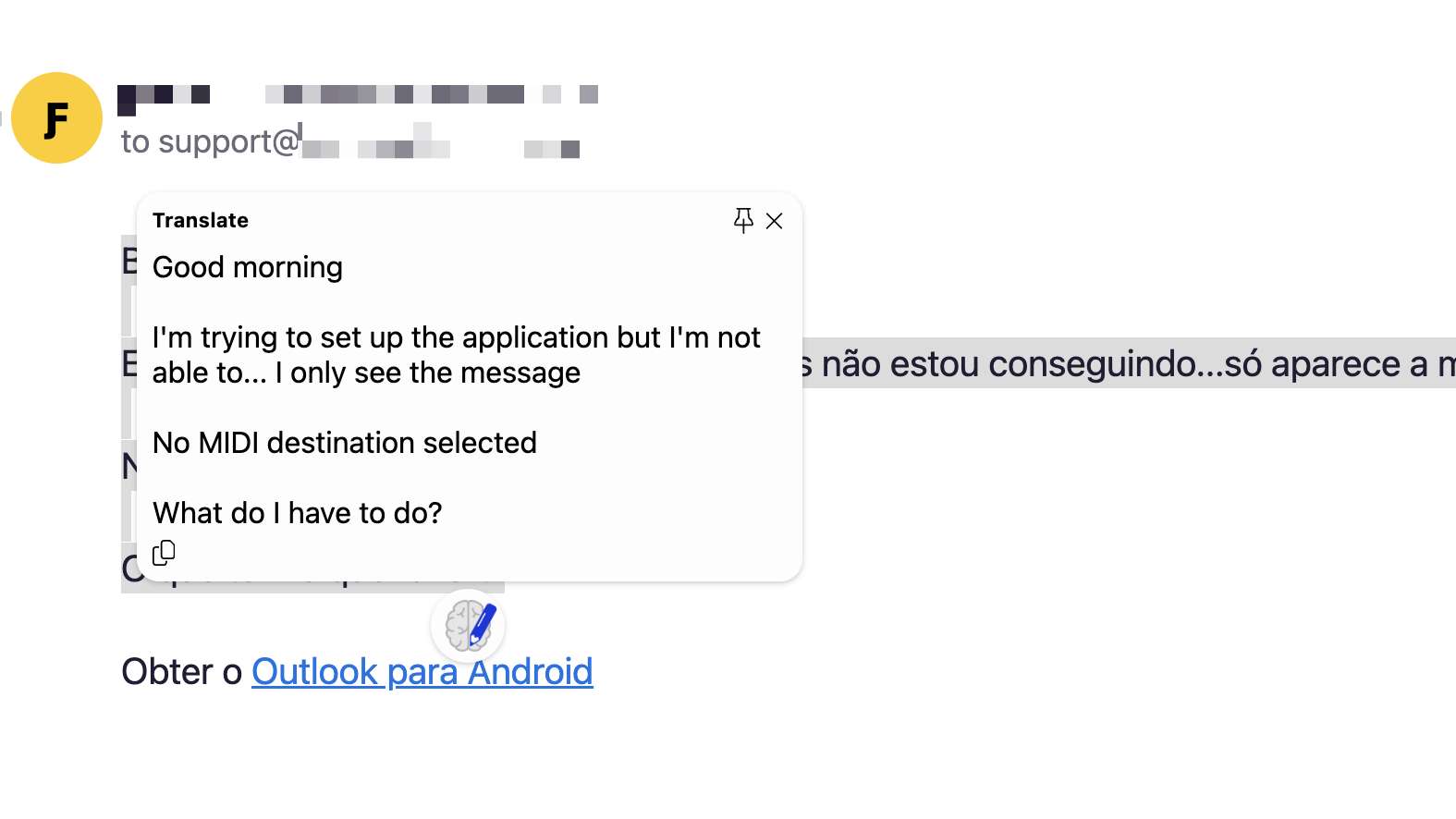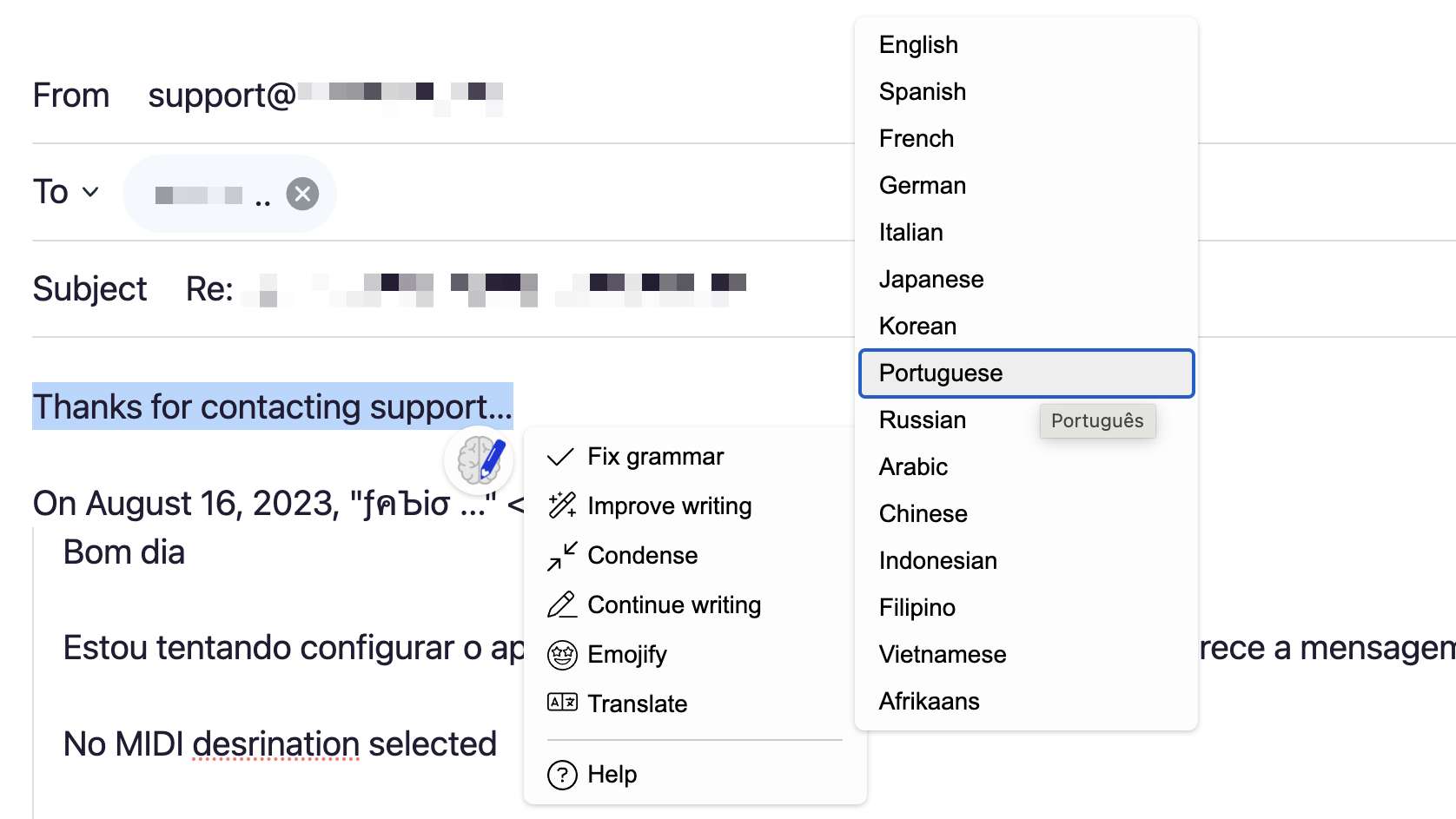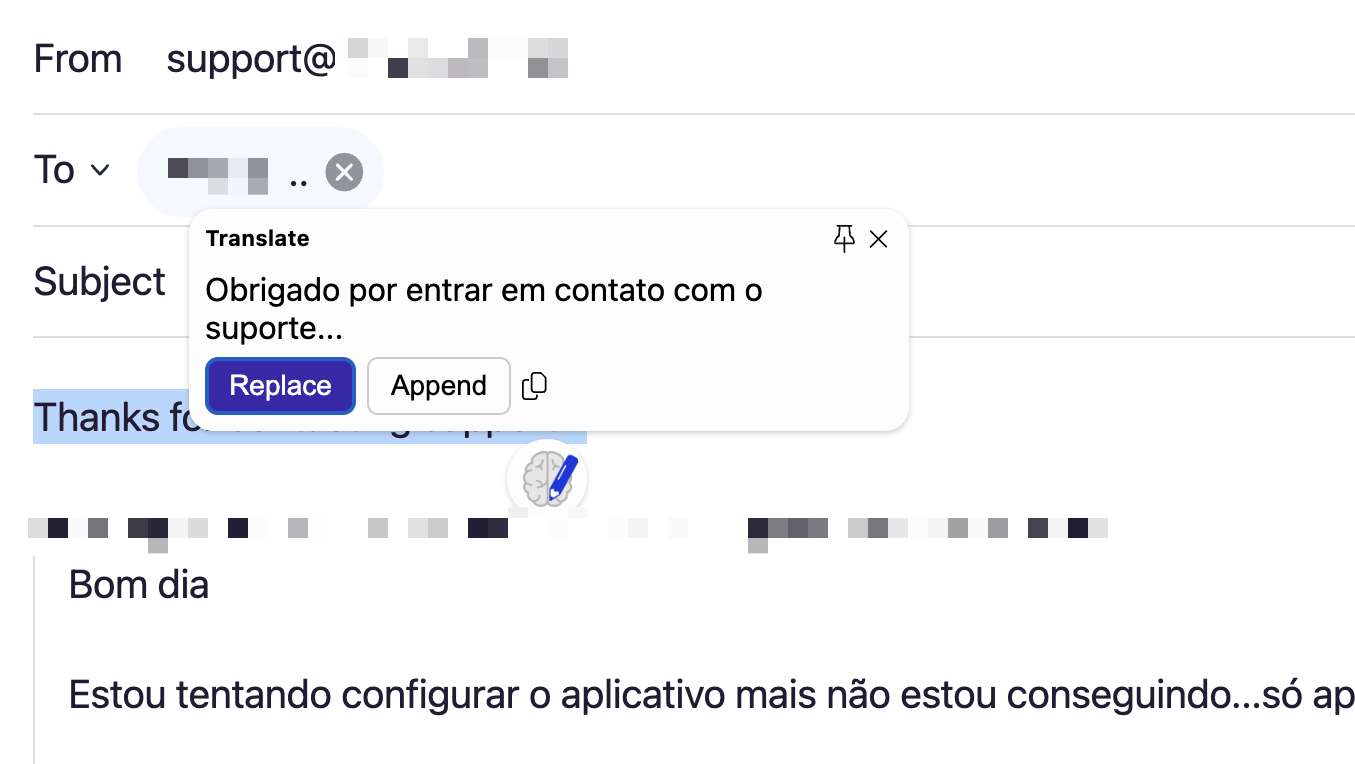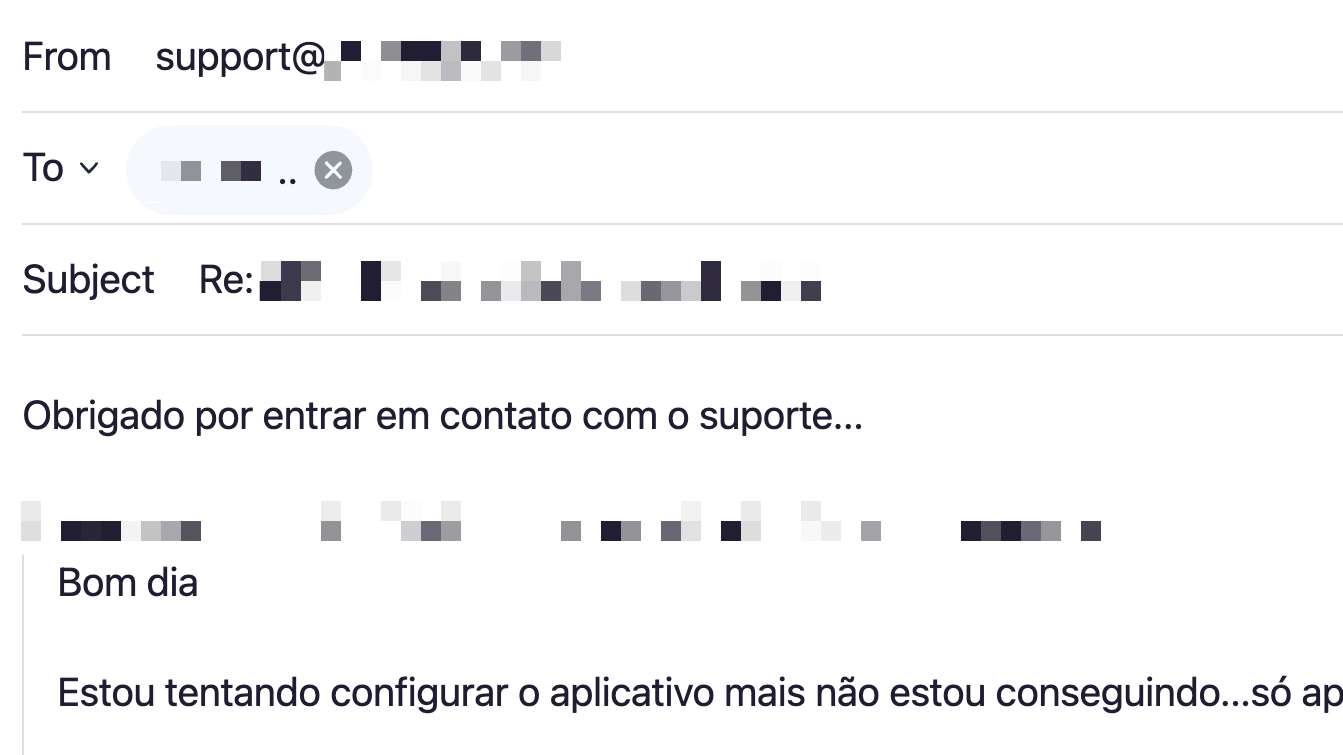We can't find the internet
Attempting to reconnect
Something went wrong!
Hang in there while we get back on track
Automagic creative writing assistance wherever you write on the web
Whether you’re writing on Facebook, Twitter, LinkedIn, YouTube, Gmail, or anywhere else on the web, Write Brain can help you write better everywhere.
Quickly and easily fix grammar mistakes
Get your message out faster.
Sometimes when you type too fast you leave behind a trail of typos and grammar mistakes. Why go back and fix them one by one when they can easily be corrected wth a click of a button.
Leave a better impression.
Don’t be judged by your grammar mistakes. Fix them quickly before you hit send.
Add clarity to your writing
Remove verbose verbiage (unnecessary words).
Our schooling has taught us to write using uneccessarily complicated language. Sometimes we just need to get to the point. With one click, you can remove the fluff and corporate speak.
Say what you mean and nothing more.
Write out all your thoughts and have them quickly condensed into a concise, and clear message.
Improve your writing
Add colour to your sentences.
Type out the basic outline of what you need to say and have it improved with more descriptive language.
Spend less time thinking about how to say it.
You know what you want to say but can’t find the right words or turn of phrase?
Type what you want to say and get quick suggestions on how you might say it better.
Translate text anywhere
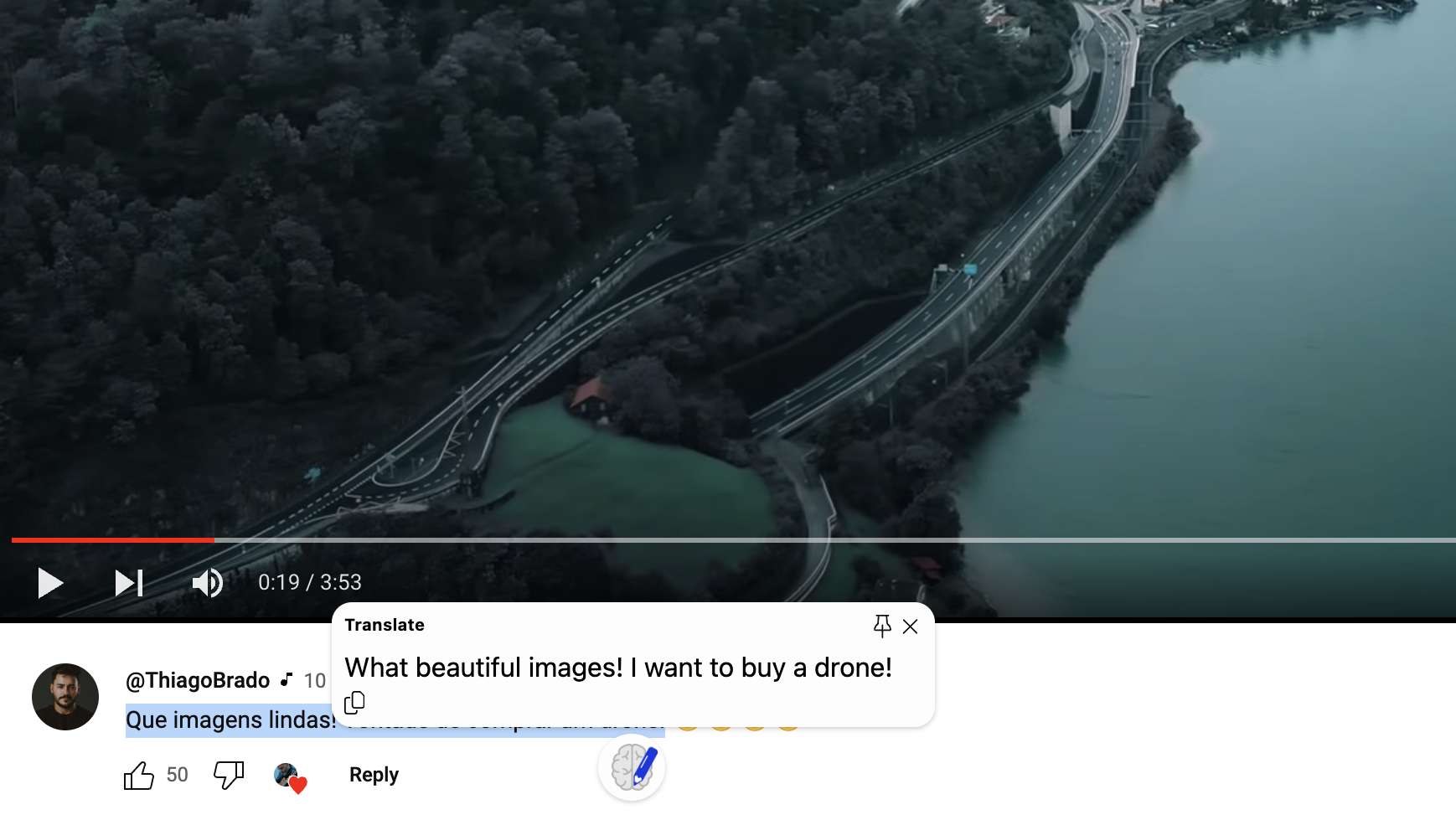
Easily see what others are saying.
The world is a diverse place where not everyone speaks the same language.
Quickly translate any text in your native language.
Communicate with anyone in their native tongue.
Don’t let language barriers get in the way of communicating with your customers.
Write in your native language and have it translated into theirs.
Add fun with emoji 🤪
Punctuate paragraphs with relevant emoji.
Automatic suggestion of an emoji to end each paragraph.
Emoji bullets for your lists.
Begin each list item with a relevant emoji.

 Install Chrome Extension
Install Chrome Extension